
How to Start Offering Services on KeeTown?
| Step One: Edit schedule settings. Click on "Classes/Services" in My Control Panel. | ||
 |
||
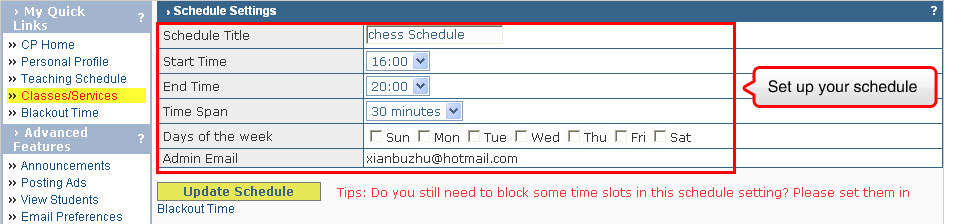 |
||
| Step Two:Start to offer classes/services. | ||
 |
||
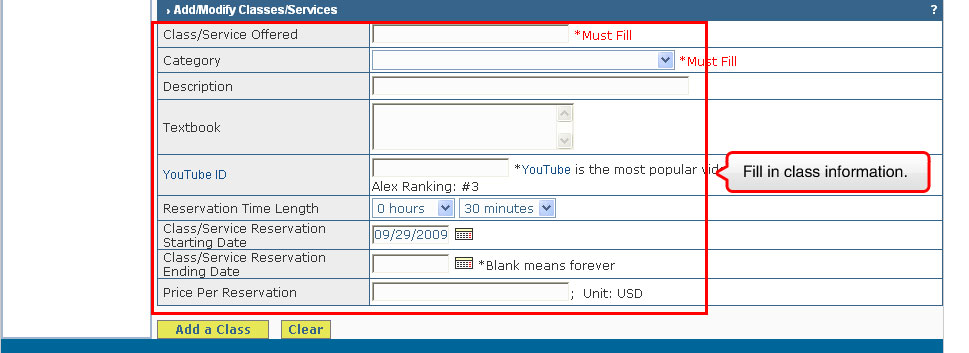 |
||
| Step Three: Set up blackout time. Click on "Blackout Time" in My Control Panel. | ||
 |
||
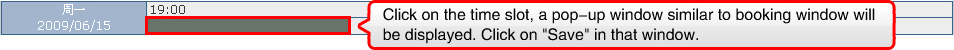 |
||
| In addition, there are three tips: | ||
| 1. Check on "Teaching Schedule" in My Control Panel at least once a day. 2. By the class time, the instructor should first initiate the call to students at their preferred platform (QQ, Skype or MSN). 3. If the student does not show up within the first five minutes of class time, teacher has the right to leave. 4. Get a timer, set your class time to remind you and your students about your class time. |
||
| Home| Terms| Privacy| International Site
2009 闲不住 |
||